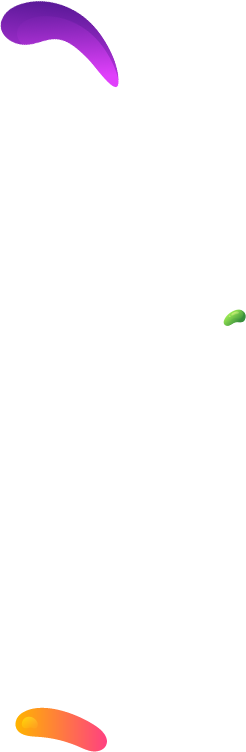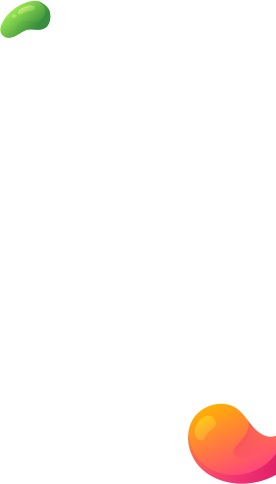Setting Up a Campaign
Setup your campaign to meet your business objectives.You can create awareness, drive website visits, app installation and online sales
To start your adverts kindly do the following
- Fund your account: You can make payments online via secured cards.
- Create campaign: click the new campaign button to create a campaign.
- Set targeting parameters.
- Submit the creatives: you can upload the creatives/banners in the creative section.
- Once the ads are approved, your campaign will be live in few minutes.
Advertisers FAQ
Some questions our advertiser often ask
- Cost Per Impression: where you pay based on how many times your ad was shown (not clicked).
- CPC (Cost Per Click): means you only pay for an ad if someone clicks on it.
- Cost Per Engagement: where you pay when a user completes a predefined engagement (like watching your video ad).
What Payment Terms do you use?
We work on a prepayment basis, that means that if you’re an advertiser and want to activate your DSP account you’ll have to fund it first. For the prepayment, we accept credit cards, wire transfer, flutterwave and PayPal. You can deposit the necessary funds directly through your DSP dashboard in the “Billing” section. After you deposit a certain amount of money on your account, you’re free to launch your ad campaign and bid for traffic.
Can I know which tracking platform you use?
We have our own RTB tracking platform with an intuitive technology core, that includes a complex of tools for gathering, analyzing and data segmentation. Our tracking platform is able to collect the necessary customer data and process it to provide the most complete picture.